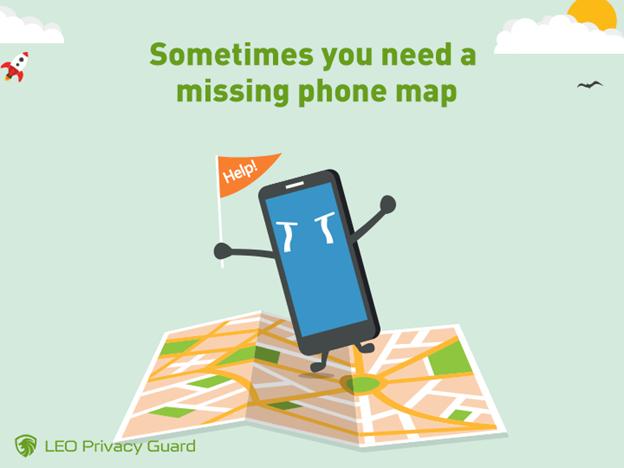Ever wish that you could spice up your videos with special effects – kind of like you see in the movies? Would you like to transform the visual appearance of your video and stylize it to give it a different sort of vibe?

Granted all that may sound a little bit complicated and you may even feel that it is way outside of your skillset – however using the Movavi Video Editor you’ll find that it is not only possible, but actually easy too. The intuitive nature of the software will let you apply special effects and filters easily, and all you need to do is:
- Add the video that you want to edit by clicking ‘Add Media Files’ and selecting it.
- Open the ‘Filters’ tab and browse the video effects that are listed there.
- Choose the effect that you want to apply, and adjust it based on the ‘Preview’ window.
- Drag and drop the video effect onto the clip in the ‘Timeline’.
- When you’re satisfied, save your video by clicking ‘Export’.
Using this simple method, you will be able to use filters such as ‘black and white’, ‘sepia’, and ‘retro’ to complete alter the look of your videos, or even apply other special effects such as ‘flying objects’, ‘noise’ or even ‘green screen’ effects. Frankly there is no limit to what you can do, and if you want you could even opt to apply several effects to the same video clip to obtain the outcome that you desire.
On top of making it easy to add special effects, the Movavi Video Editor also has everything else you need to produce an amazing-looking video. It can cut and combine video segments, enhance the video quality, add customizable text, include background music, apply stylish animated transitions, and much more.
With all these features just a few clicks away, you’ll have full control over the appearance and style of your videos. At first you may want to experiment a little bit to get a feel for how each effect can alter your video, but once you’re familiar with it all you’ll really need is a bit of creativity to craft the final result that you’re after. Suffice to say, whether you want an artistic video or something that is polished and professional, the Movavi Video Editor will hand you what you need – giftwrapped.